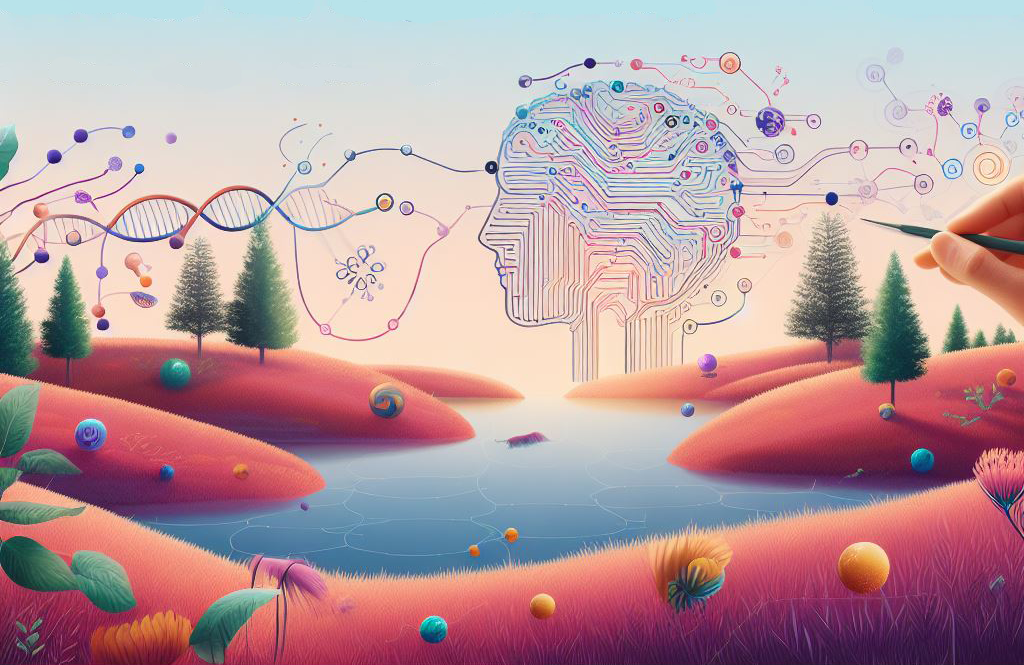ICT and visible and invisible controls
Laptops, tablets, wifi and modern software are designed to encourage mobility, collaboration, and group work.
Surfing the Internet is a divergent activity, bringing together into a single page a diversity of ideas and a range of views from across the web. Often these ideas are conflicting and of differing standards of reliability. Reconciling the reliability and value of different web pages is a high-level skill that many students find hard. Thus, the internet is a potential source of confusion and distraction: a disruptive force in classrooms. Even in those classrooms that favour invisible controls.
“Eyes on teacher”
In its unrestricted use, ICT can disrupt the order of traditional classrooms and potentially undermine the authority of the class teacher. It is not surprising that teachers in such classrooms want to impose controls on its use.
In 2013, when laptops were issued to all students in some schools in New York, they came with “a one-touch classroom-control feature to lock their screens, replacing whatever was on them with an eye symbol and the phrase “Eyes on Teacher. ”
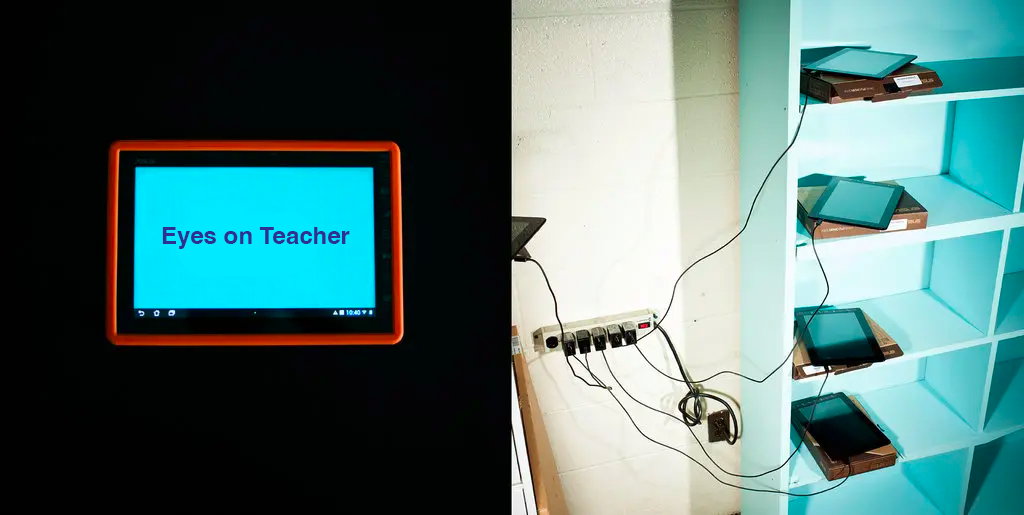
Similarly, in the earliest versions of Nearpod (a mobile app), the presentation slides displayed on the students’ devices could only be changed by the teacher. These are clear examples of visible controls of the sequence and pace of the lessons.
(Later versions of Nearpod did allow teachers to programme some levels of student autonomy into their activities. But notice how it is still the teacher setting the controls.)
Even so, the use of ICT in traditional classrooms is often restricted to projections onto a whiteboard, sometimes using a visualiser, allowing the teacher to remain firmly in control.
Some teachers use managed ecosystems, like Microsoft Teams or Google Classroom, which give students access to the lesson notes and resources when they are working away from the classroom. This relaxes the visible control over where learning can take place.
The use of ICT in student-centred learning is usually more extensive as the teachers teach the students to use software to develop and organise their work. Early stages of this may involve explicit instruction from the teacher, showing that, in practice, inquiry learning is versatile enough to move between visible and invisible controls as the need arises.
Group work can extend beyond the classroom: students can work together in groups using social apps and this can be facilitated by the school using Teams or Google Classroom.
| Q. Think about a successful use of ICT in your lesson. Why do you think it was successful? Q. Think about an unsuccessful use of ICT in your lesson. Why do you think it was unsuccessful? What could you do to make it better? |
Updated 16/01/24 to include end of article questions.